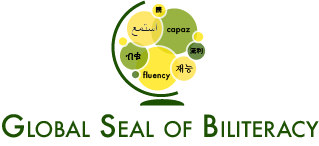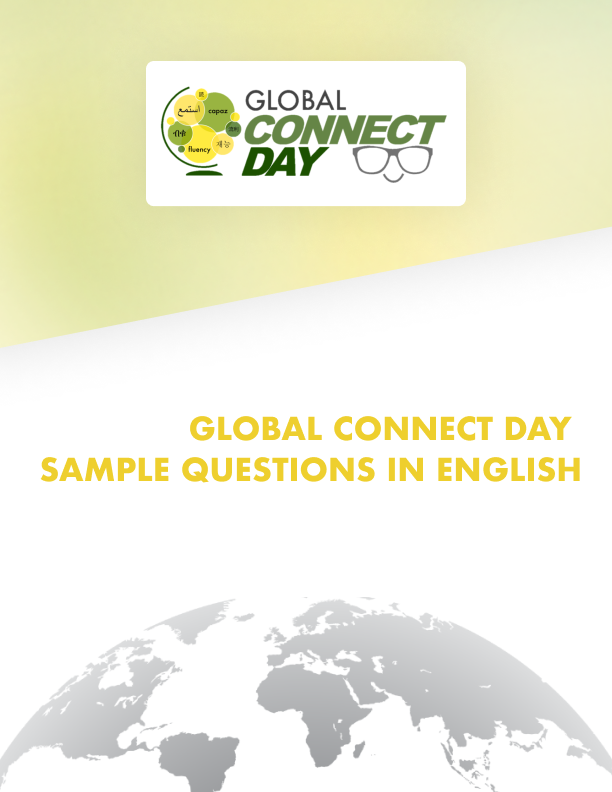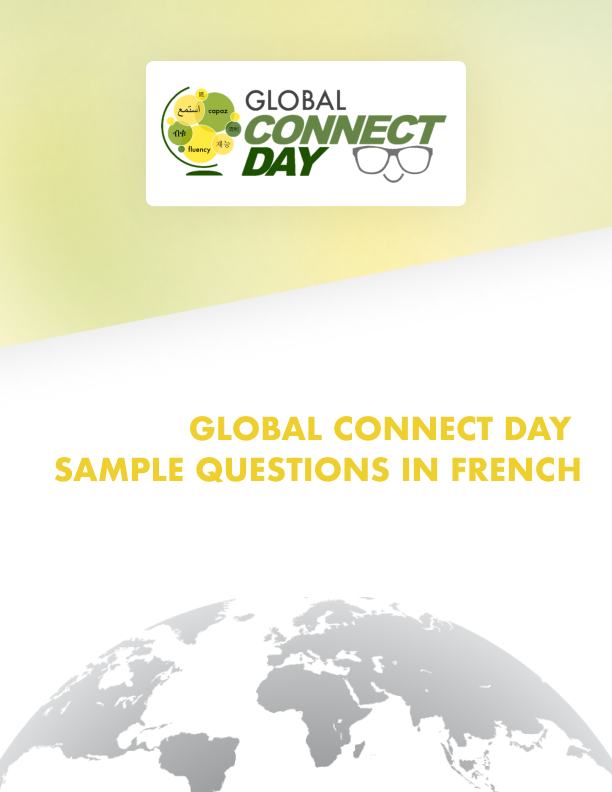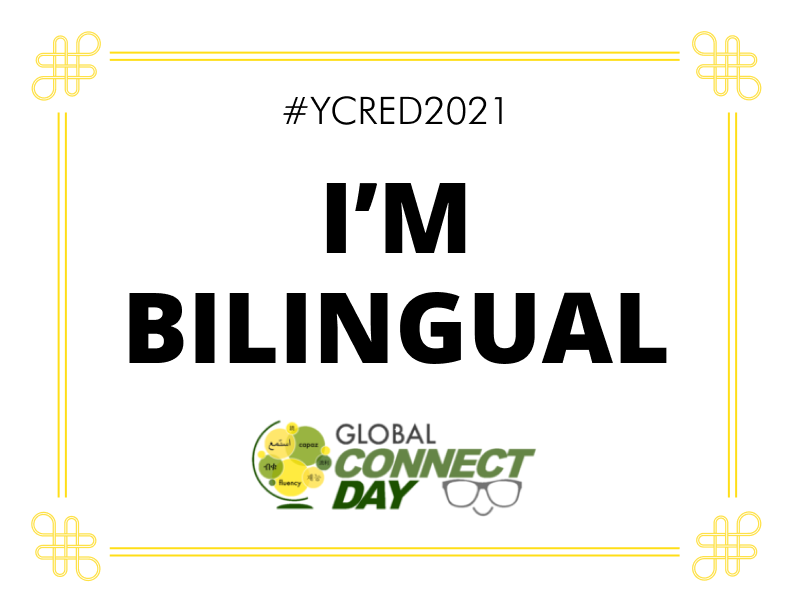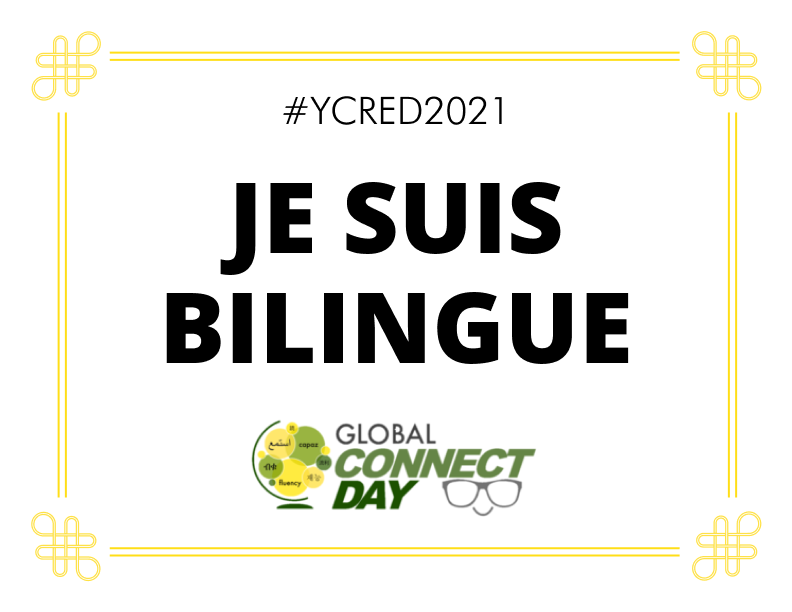2021 Global Connect Day Prep Kit
What your “PREP KIT” includes:
General Guidelines for your Global Connect Day event (including tech tips)
Sample Questions and Activities to prepare your students to interview their Mystery Guest
PDFs of our downloadable signs for your Global Connect Day photograph
How to thank your Mystery Guest and RECORD your Global Connect Day visit
Tips on how to maximize your Global Connect Day visit with our media Press Release
Pre-Event Press Release
The Global Seal of Biliteracy has created a pre-event press release to share with local media outlets to help highlight your language program. Click the button below to download.
GLOBAL CONNECT DAY GENERAL GUIDELINES
“What you Need to Know”
Thank you for registering your class to participate in a Global Connect Day event. We are excited to connect your language classroom with a native speaker for a fun, engaging, and interactive 20-30 minute virtual conversation. Between now and September 30th, Happy World Foundation will be matching classrooms and our native language guest speakers from around the world for this exciting event. To prepare:
Watch for an email from Happy World Foundation, Inc. who will be making your match.
Be prepared with a list of 20-30 minute time frames when you can host a Mystery Guest speaker and include the language and level of the students.
You can host your Global Connect Day between September 15th and October 15th, based on your class and your Mystery Guest’s availability, but you must report your visit on October 14th.
Your Global Connect Day learning experience can take place on the platform of your choice via ZOOM, Google Hangout, Adobe Connect, Microsoft Teams, FaceTime, WhatsApp, Skype, or other virtual platforms. You will provide the platform invitation for your Mystery Guest visitor.
Use the sample questions and activities in our Global Connect Day PREP KIT (see below) to prepare your students with the kinds of questions they might ask. We provide samples for you in English, French and Spanish, which can be customized as well as adapted to other languages. We suggest that you take some class time for some interpersonal practice, virtually or in-person, in advance of the session. The goal is for students to learn more about your guest and the place where they are from using the Interpersonal Mode of Communication via questions and answers. Even novices are able to do this fun event and will be excited to interact with a native speaker who understands them!
It is VERY IMPORTANT that you DOCUMENT your Global Connect Day with a celebratory photo. We include signs you can download and print to use for this purpose in your PREP KIT (see below). Some say “I’m Bilingual,” and there is a blank template to customize. If you are unable to include students in the photo due to legal concerns, we ask that you take a screenshot of our Mystery Guest volunteer instead. This is one of the ways we can thank and recognize them, officially record your session, and add it to our 1000 class count.
Please SUBMIT your photo(s) with your comments on the impact of your Global Connect Day visit on or before October 14th by completing the form below. Includes your school’s Twitter Hashtag too! If you post your own photo(s) on social media, please be sure to tag us @theglobalseal and @Happyworldinc and use the hashtag #YCRED2021.
Official Feedback Form
After the event, we’ll send everyone who submitted their official feedback and photo a Press Release to share with their local media. This is a great way to draw attention to your language program and your students’ growing language skills. Share the release with your school newspaper as well as with your local newspaper, radio and television stations. This is an INTERNATIONAL EVENT and your CLASSROOM was a participant!
If you have any questions please direct them to Events@theglobalseal.com.
Samples Questions
Click to download and print
Printout Signs
Click to download and print