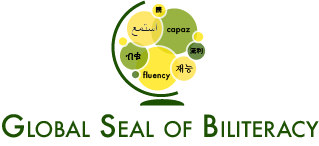Candidate Sheet
Directions:
Download the Candidate Sheet by clicking on the download icon above.
Enter qualifying candidate's information EXACTLY AS IT SHOULD APPEAR ON THEIR GLOBAL SEAL OF BILITERACY CERTIFICATE. Information in yellow cells will be printed directly onto certificates so please double-check for spelling.
Enter WORKING FLUENCY, FUNCTIONAL FLUENCY or PROFESSIONAL FLUENCY for award level earned. Please reference the "Fluency Level Key" sheet at the bottom or click here for more information regarding levels.
If a candidate is receiving an award in more than one language please enter their additional language on a new line. (they will receive two awards, one for each second language, first language will be the same for each)
In the Language Tested column, please indicate which test was used to qualify each candidate. Enter the scores as they appear on the test report. For tests with multiple scores, each category must meet the award criteria. Click here for a list of our qualifying tests.
Submit this spreadsheet and test scores at theglobalseal.com/submit in XLSX file format (Keep in spreadsheet format, PDF CANDIDATE SHEETS ARE NOT ACCEPTED).
Contact us at info@theglobalseal.com with any questions or concerns you may have.